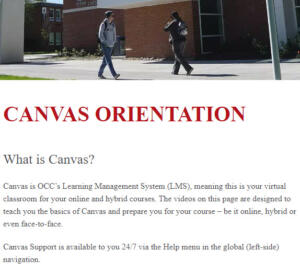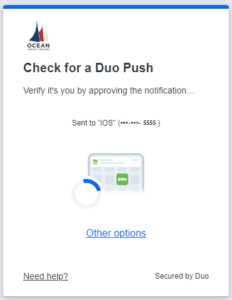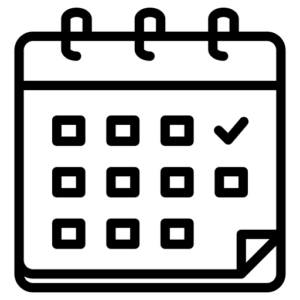We are dedicated to helping you succeed!
The e-Learning Department offers students a variety of resources to help students in their online studies.This page provides students with useful information and resources.
Questions about classes, financial aid, or registration?
Contact the HUB at hub@ocean.edu or 732-255-0482.


We are dedicated to helping you succeed!
The e-Learning Department offers students a variety of resources to help students in their online studies.This page provides students with useful information and resources regarding OCC guidelines/policies.
Questions about classes, financial aid, or registration?
Contact the HUB at hub@ocean.edu or 732-255-0482
Explore Our Resources
Academic Resources
Student Success Guide
The e-Learning Design team has created a “Student Success Guide” to help students feel comfortable pursuing their educational and professional goals.
Canvas Orientation
For e-learning students, Canvas is their digital classroom. It is a Learning Management System, or LMS, for short. Whether all of your courses are online or some are in-person, you will use Canvas. If you are just getting started with Canvas, you may want to review the resources on our Canvas Orientation page.
Catalog
As a student at Ocean County College, it’s important to follow the degree requirements outlined in the catalog for the year you started your program. This is called your “Catalog Year,” which determines which courses you need to complete. While you can switch to the current year’s requirements, it’s not mandatory. Remember that if you take a break from college for a year or more and then return, you’ll need to follow the requirements from the catalog of the year you came back to Ocean County College.
Syllabus Library
The e-Learning department makes all our syllabi available through our online syllabus library.
Our online courses are offered in 15, 10, and 7.5-week terms. Our library allows you to explore syllabi using the term dropdown menu. Sample syllabi are located at the top and marked as “Sample Syllabus: Online #-Week Term.” Here, you can find syllabi based on the term length and course offerings.
These syllabi can be used for transfer evaluation if you are a visiting student. They are only for online sections with a section code containing “DL.” For example, “ENGL-151-DL1.”
If you have graduated or are a current student looking for an online course syllabus that is not available in the syllabus library, please submit this online syllabus request form. Allow 2-3 business days for your request to be processed. All others should find their syllabi through our online syllabus library.
Online Tutoring through Brainfuse

Ocean County College has partnered with Brainfuse to provide live online tutoring and academic resources for online students (Watch the Brainfuse Overview video). Brainfuse is accessed through the course navigation menu inside of Canvas.
Brainfuse provides support live on-demand 24/7 in math and English. They also offer live help in the following additional disciplines:
- Business
- Computers & Technology
- English
- Study Skills
- Math
- Nursing & Allied Health
- Science
- Social Sciences
Writing Lab
Brainfuse’s Online Writing Lab offers students a range of services to improve their writing skills. Through the 24-Hour Writing Lab, students can submit their writing assignments securely. They receive feedback within a day from specialists who evaluate it based on criteria such as task response, organization, focus, word usage, and grammar/mechanics. For those seeking immediate assistance, live feedback is available where students can connect with tutors in real time for one-to-one writing assistance using the file sharing feature. Additionally, students have access to live writing instructors who provide personalized, one-to-one lessons to help them enhance their writing abilities further.
The Writing Lab is part of the Brainfuse Online Tutoring service.
College Policies
The college has policies dedicated to the student experience. Familiarizing oneself with these policies helps students make informed decisions, maintain academic integrity, and effectively utilize the available resources and support services the college offers.
Technical Resources
As you might expect, online learning will involve various technologies. Below, you will find information on some of our essential tools.
Duo Two-Factor Authentication
Strong passwords are a great start for keeping your accounts safe. These days, we need to go another step toward securing your accounts. We have partnered with Duo to provide your Ocean Connect account with two-factor authentication (2FA).
Learn how to set up your mobile device for Duo 2FA so that the only one accessing your accounts is you.
Microsoft Office
Ocean County College uses Microsoft Office and provides access through Ocean Connect. Microsoft Office Online is available for free to students. Whether you need to write a paper, chart data, or craft your next outstanding presentation, Microsoft Office tools will help you finish the job. You can also store your documents in OneDrive so your files will always be available.
You can access Microsoft Office Online (using your OCC email address) by logging into OceanConnect and clicking on the OneDrive link. Once signed into OneDrive, click the + Add New button in the top left.
Honorlock Proctoring
To maintain the integrity of the assessment process, Ocean County College covers the cost of the Honorlock proctoring service so that students pay no fees. Honorlock is an online proctoring service that offers students a secure and convenient way to take proctored exams online from anywhere, any time of the day.
If you have more questions related to Honorlock Proctoring, please see our Online Test Proctoring page.
Technical Support
There are several more apps and tools that you may encounter in your online courses. If you need support, we have a page dedicated to these tools. Check out our technical support page.
Student Life Resources
You can join many clubs and groups to enrich your experience as an Ocean County College student. Take a moment to explore the student life resources listed below.
OCC App
The Ocean County College app (iOS & Android) puts your campus in one convenient location. Through the app, you can explore everything OCC offers, keep track of dates important to you, and access campus services and resources, all from your smartphone or tablet.
Calendar
It can be very helpful to plan your events ahead of time. Ocean County College has a calendar where you can see events from athletics, the Grunin Center, the planetarium, in addition to academic events.
Counseling
Ocean County College is committed to providing resources to students to increase overall well-being and support those experiencing stress and mental health challenges. We are delighted to announce another resource for students in addition to the on-campus Counseling Center.
We are excited to offer students FREE immediate access to teletherapy through our partnership with Uwill. All OCC registered students, no matter where they are located, now have access to this online platform and a direct crisis connection and wellness programming until the spring. Uwill is available right away. Students can schedule their first teletherapy session quickly using your OCC email.
Disability Support
Whether full-time or part-time, 100% online or a mix of online and in-person, free disability services are available through OCC’s Office of Disability Services.
Frequently Asked Questions
Online learning is a unique experience from traditional, on-campus classes. The e-Learning Department recognizes these differences and has created a list of commonly asked questions to help you start your online educational journey.