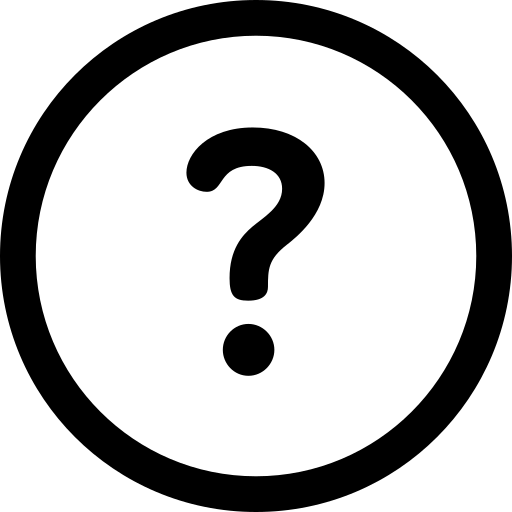What is my OCC Username and Password?
If you’ve used Office 365 before, then your Ocean Connect username and password are the same as what you used for Office 365. For faculty and staff, you can login to Connect using the same username and password you use for mail.ocean.edu.
New Users
Students
Upon enrollment new students will be provided with a username and password. These credentials will be used on various systems such as Ocean Connect, Webadvisor and Canvas. For student who just recently applied and don’t know their student number you can find it on the My Account page of OCC’s Online Application
- The OCC login uses your first name as your username, followed by an underscore, your last name and @students.ocean.edu.
- your username should look like: first_last@students.ocean.edu
- Your initial password is your 7-digit student ID number.
- OCC Student ID numbers are always 7 digits long, and begin with a 0.
Faculty and Staff
Upon being hired Ocean County College Faculty and Staff will be provided with an Ocean Connect username and password. This account will allow you to access the Faculty & Staff portal, Ocean Connect and log into your account on one of OCC’s computers.
For members of Ocean County College’s Faculty and Staff use the following to login to your account:
- The OCC login uses your first initial followed by your last name
- Your Faculty/Staff username will look like: jsmith@ocean.edu
- On first login your password will be your 7-digit ID number.
- OCC Faculty/Staff ID numbers are always 7 digits long, and begin with a 0.

Both Students and Staff can find their ID number by visiting What’s My OCC Id? and entering the required information.
- Be at least eight(8) characters in length
- Contain characters from three of the following four categories:
- English uppercase characters (A through Z)
- English lowercase characters (a through z)
- Base 10 digits (0 through 9)
- Non-alphabetic characters (for example, !, $, #, %)
- New passwords cannot be set to use the previous 2 passwords used
- Passwords must differ from the login name or any variation of the login name. (i.e. jdoe to doej) and any reverse or circular shift of that login name.
Passwords will expire every 120 days, requiring you to change your password.